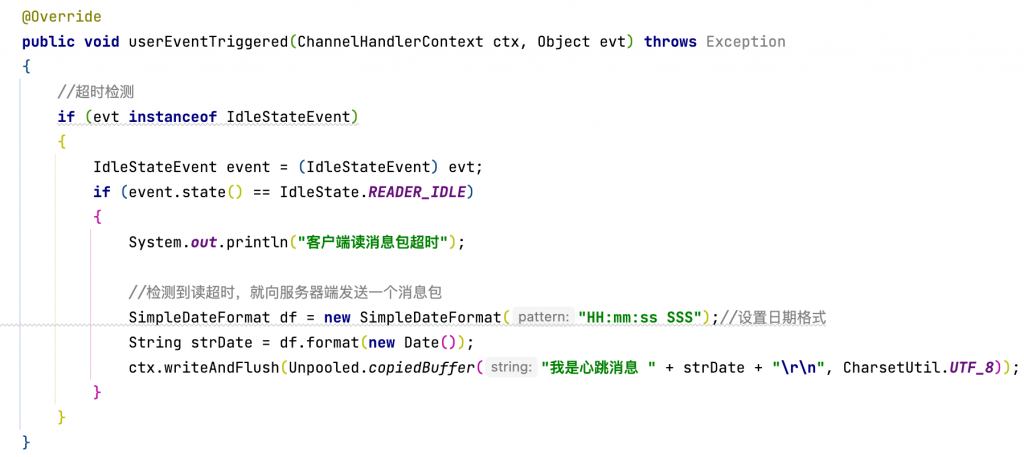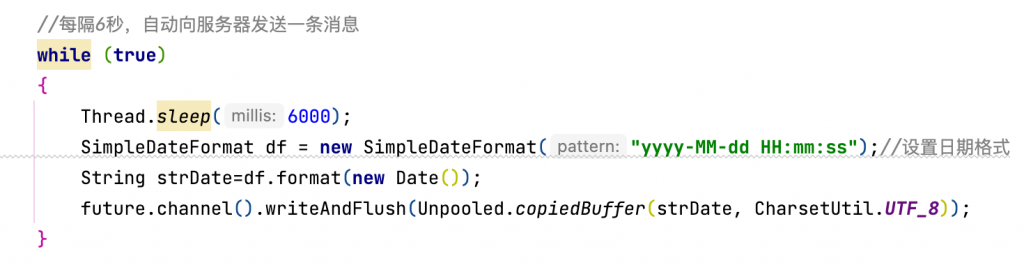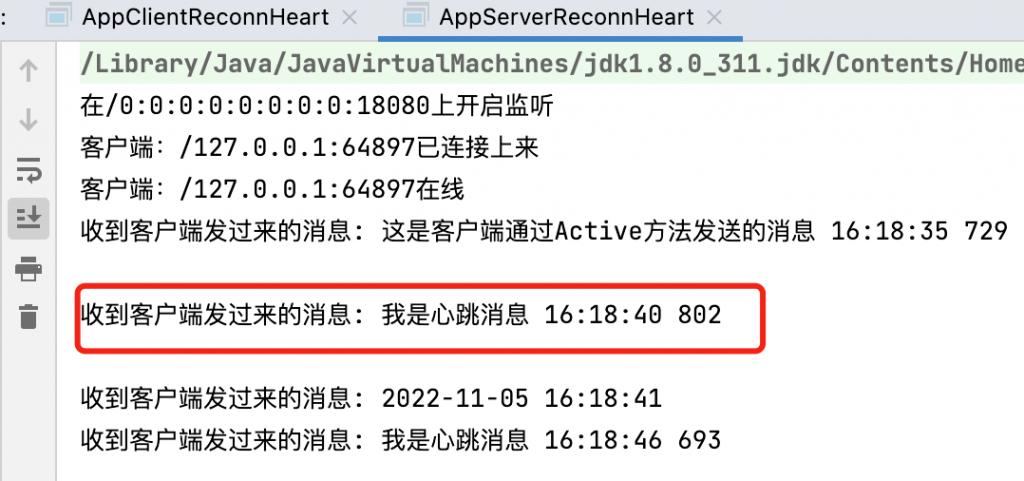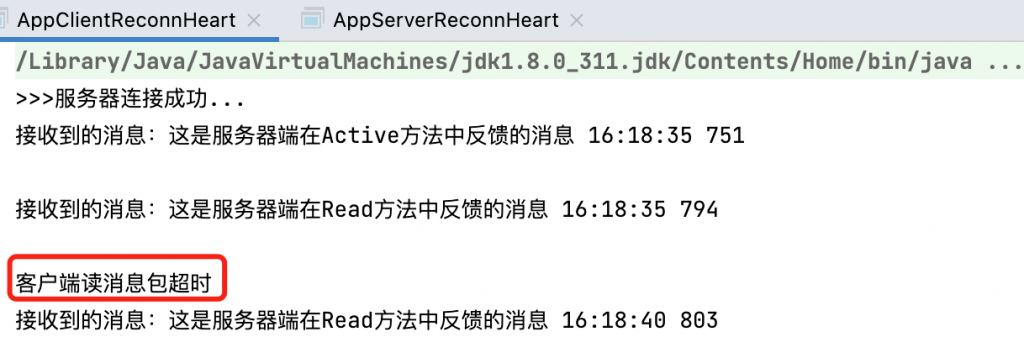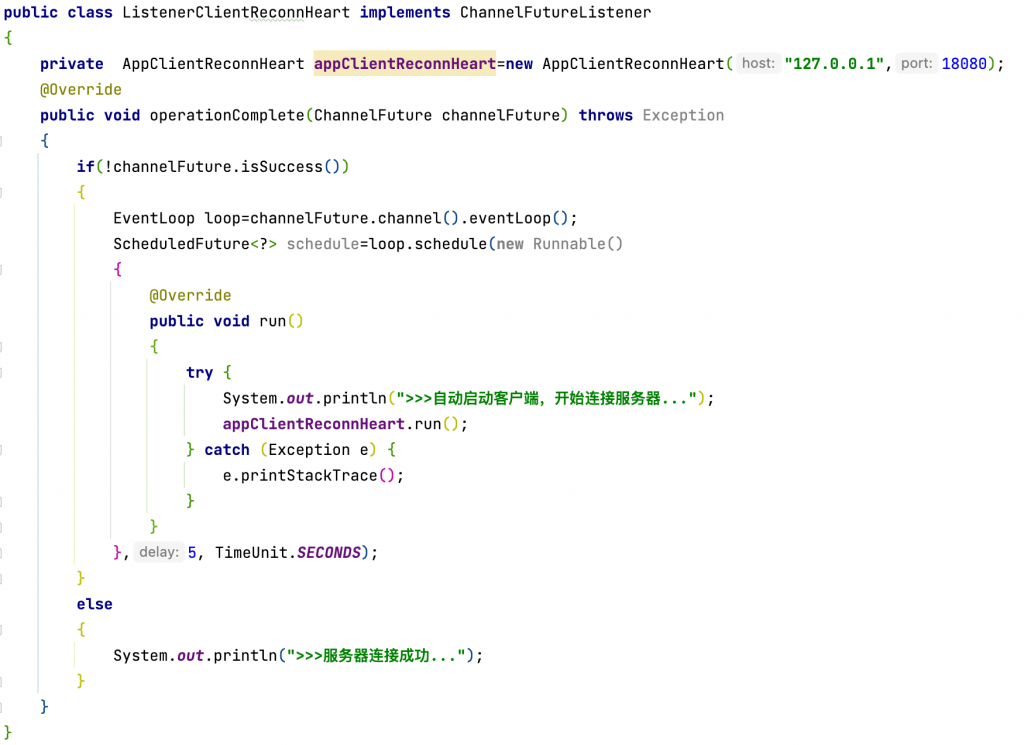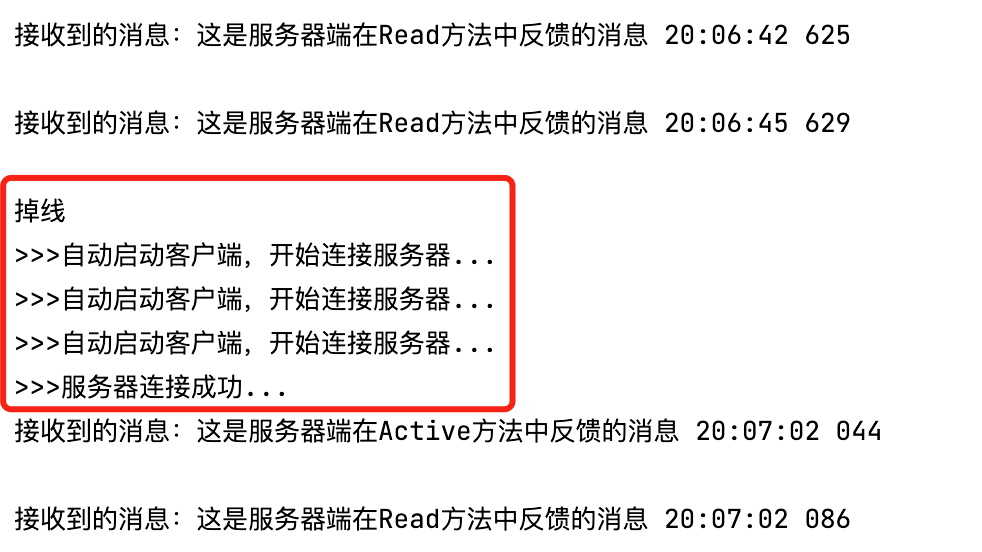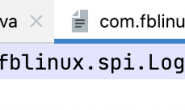1.介绍
Netty作为一个基础的NIO通信框架,被广泛应用于大数据处理、互联网消息中间件等场景。这些应用场景都是分布式场景,总结就是把一个服务的不同角色在分散在不同的服务器上。各个角色在运行过程中都需要通过Netty进行数据或者参数的传递,这个过程一定离不开网络。可以把网络理解成联通每一个城市(服务器、仓储计算节点)的高速公路,通过这条高速公路可以看到城市间的协调联通,也可以看到它们之间都有哪些协作的工作,从而更深的理解城市间的关系。
例如网卡,交换机故障等,这时底层的TCP连接会断开
Netty在网络可靠性这个层面常用的机制有超时检测、心跳机制、断线重连等手段,来应对网络通信故障。可以让开发人员检测到具体的状态后,进行相应的处理。
生产环境中,靠Netty的断线重连机制,基本可以搞定95%的网络通信问题。要是断线重连一直不行,就需要根据实际业务情况考虑处理的方式了。
2.超时检测
超时分三种:读超时、写超时、读写超时;
Netty中实现超时检测相当方便,只需做两步工作就能优雅的实现超时检测(客户端、服务器端实现步骤一样):
1)Handler中重写userEventTriggered方法
2)在Pipeline中增加IdleStateHandler实例,该实例的构造函数有四个:
- readerIdleTime:读超时,设置为0是,表示不启用
- writeIdleTime:写超时,设置为0是,表示不启用
- allIdleTime:读写超时,设置为0是,表示不启用
- TimeUnit:时间单位,该参数可不设置,默认是秒
代码配置示例:
3.心跳机制
为什么要有心跳机制?
(1)发现长期不用的连接就关闭掉,减轻服务器的连接压力;
(2)检测异常连接,在很多异常场合,表面上看连接还存在,其实已经挂掉,所以一般发送一个空数据包来测试一下链路是否有效。
如何建立心跳机制?
很简单,利用超时检测,检测到超时后就向对方发送一个心跳包。
超时和心跳实现既可以在客户端,也可以在服务器端,根据实际场景来定。
严格来说这是一种心律不齐的心跳机制,后面课程会讲到如何利用定时任务来实现真正的心跳机制。
代码示例:在Handler类重写的userEventTriggered方法中,添加心跳检测代码,因为要根据超时来发送心跳
验证:
服务端心跳消息接收:
4.断线重连
说明:这个动作只能由客户端发起
为断线重连需要考虑到两种情况?
(1)客户端启动时,服务器端还未启动或已崩掉,需要客户端自动不断发起连接,而不是退出程序;
(2)服务器端正常,但客户端断开连接了,这时也需要自动发起重新连接请求。
断线重连实现步骤:
(1)客户端的连接由同步阻塞改为异步阻塞(去掉连接的sync())
5.三个内容整体代码
服务端启动类:
public class AppServerReconnHeart
{
private int port;
public AppServerReconnHeart(int port)
{
this.port = port;
}
public void run() throws Exception
{
// Netty的Reactor线程池
EventLoopGroup group = new NioEventLoopGroup();
try {
//启动NIO服务
ServerBootstrap b = new ServerBootstrap();
b.group(group)
.channel(NioServerSocketChannel.class)
.localAddress(new InetSocketAddress(port))
.childHandler(new ChannelInitializer<SocketChannel>() {
//ChannelInitializer是一个特殊的处理类,他的目的是帮助使用者配置一个新的Channel,用于把许多自定义的处理类增加到pipline上来
@Override
public void initChannel(SocketChannel ch) throws Exception {
ch.pipeline().addLast(new HandlerServerReconnHeart());
}
});
//绑定服务器
ChannelFuture channelFuture= b.bind().sync();
System.out.println("在" + channelFuture.channel().localAddress()+"上开启监听");
//阻塞操作
channelFuture.channel().closeFuture().sync();
} finally {
// 优雅关闭
group.shutdownGracefully().sync();
}
}
public static void main(String[] args) throws Exception
{
new AppServerReconnHeart(18080).run();
}
}
服务端Handler类:
@ChannelHandler.Sharable
public class HandlerServerReconnHeart extends ChannelInboundHandlerAdapter
{
//通道数组,保存所有注册到EventLoop的通道
public static ChannelGroup channels=new DefaultChannelGroup(GlobalEventExecutor.INSTANCE);
@Override
public void channelRead(ChannelHandlerContext ctx, Object msg) throws Exception
{
//处理收到的数据,并反馈消息到到客户端
ByteBuf in = (ByteBuf) msg;
System.out.println("收到客户端发过来的消息: " + in.toString(CharsetUtil.UTF_8));
//写入并发送信息到远端(客户端)
SimpleDateFormat df = new SimpleDateFormat("HH:mm:ss SSS");//设置日期格式
String strDate=df.format(new Date());
ctx.writeAndFlush(Unpooled.copiedBuffer("这是服务器端在Read方法中反馈的消息 "+strDate+"\r\n", CharsetUtil.UTF_8));
}
@Override
public void exceptionCaught(ChannelHandlerContext ctx, Throwable cause) throws Exception
{
//出现异常的时候执行的动作(打印并关闭通道)
cause.printStackTrace();
ctx.close();
}
@Override
public void handlerAdded(ChannelHandlerContext ctx) throws Exception
{
//新建立连接时触发的动作
Channel incoming=ctx.channel();
System.out.println("客户端:"+incoming.remoteAddress()+"已连接上来");
channels.add(incoming);
}
@Override
public void handlerRemoved(ChannelHandlerContext ctx) throws Exception
{
//连接断开时触发的动作
Channel incoming=ctx.channel();
System.out.println("客户端:"+incoming.remoteAddress()+"已断开");
channels.remove(incoming);
}
@Override
public void channelActive(ChannelHandlerContext ctx) throws Exception
{
//通道处于活动状态触发的动作,该方法只会在通道建立时调用一次
Channel incoming=ctx.channel();
System.out.println("客户端:"+incoming.remoteAddress()+"在线");
//写入并发送信息到远端(客户端)
SimpleDateFormat df = new SimpleDateFormat("HH:mm:ss SSS");//设置日期格式
String strDate=df.format(new Date());
ctx.writeAndFlush(Unpooled.copiedBuffer("这是服务器端在Active方法中反馈的消息 "+strDate+"\r\n", CharsetUtil.UTF_8));
}
@Override
public void channelInactive(ChannelHandlerContext ctx) throws Exception
{
//通道处于非活动状态触发的动作,该方法只会在通道失效时调用一次
Channel incoming=ctx.channel();
System.out.println("客户端:"+incoming.remoteAddress()+"掉线");
}
}
客户端启动类:
public class AppClientReconnHeart
{
private final String host;
private final int port;
public AppClientReconnHeart(String host, int port)
{
this.host = host;
this.port = port;
}
public void run() throws Exception
{
// I/O线程池
EventLoopGroup group = new NioEventLoopGroup();
try {
// 客户端辅助启动类
Bootstrap bs = new Bootstrap();
bs.group(group)
// 实例化一个Channel
.channel(NioSocketChannel.class)
.remoteAddress(new InetSocketAddress(host,port))
.handler(new ChannelInitializer<SocketChannel>()//进行通道初始化配置
{
@Override
protected void initChannel(SocketChannel socketChannel) throws Exception
{
// 超时检测handler
socketChannel.pipeline().addLast(new IdleStateHandler(5,0,0, TimeUnit.SECONDS));
// 我们自定义的Handler
socketChannel.pipeline().addLast(new HandlerClientReconnHeart());
}
});
//连接到远程节点;等待连接完成
ChannelFuture future=bs.connect();
future.addListener(new ListenerClientReconnHeart());
//每隔6秒,自动向服务器发送一条消息
while (true)
{
Thread.sleep(6000);
SimpleDateFormat df = new SimpleDateFormat("yyyy-MM-dd HH:mm:ss");//设置日期格式
String strDate=df.format(new Date());
future.channel().writeAndFlush(Unpooled.copiedBuffer(strDate, CharsetUtil.UTF_8));
}
} finally {
group.shutdownGracefully().sync();
}
}
public static void main(String[] args) throws Exception
{
new AppClientReconnHeart("127.0.0.1",18080).run();
}
}
客户端Handler类:
@ChannelHandler.Sharable
public class HandlerClientReconnHeart extends SimpleChannelInboundHandler<ByteBuf>
{
@Override
protected void channelRead0(ChannelHandlerContext channelHandlerContext, ByteBuf byteBuf) throws Exception
{
// 处理接收到的消息
System.out.println("接收到的消息:"+byteBuf.toString(CharsetUtil.UTF_8));
}
@Override
public void exceptionCaught(ChannelHandlerContext ctx, Throwable cause) throws Exception
{
// 处理I/O事件的异常
cause.printStackTrace();
ctx.close();
}
@Override
public void channelActive(ChannelHandlerContext ctx) throws Exception
{
//建立连接后该channelActive()方法只会被调用一次,这里的逻辑:建立连接后,字节序列被发送到服务器,编码格式是utf-8
SimpleDateFormat df = new SimpleDateFormat("HH:mm:ss SSS");//设置日期格式
String strDate=df.format(new Date());
ctx.writeAndFlush(Unpooled.copiedBuffer("这是客户端通过Active方法发送的消息 "+strDate+"\r\n", CharsetUtil.UTF_8));
}
@Override
public void channelInactive(ChannelHandlerContext ctx) throws Exception
{
//通道处于非活动状态触发的动作,该方法只会在通道失效时调用一次
Channel incoming=ctx.channel();
System.out.println("掉线");
//检测到掉线后,重新开始连接
new AppClientReconnHeart("127.0.0.1",18080).run();
}
@Override
public void userEventTriggered(ChannelHandlerContext ctx, Object evt) throws Exception
{
//超时检测
if (evt instanceof IdleStateEvent)
{
IdleStateEvent event = (IdleStateEvent) evt;
if (event.state() == IdleState.READER_IDLE)
{
System.out.println("客户端读消息包超时");
//检测到读超时,就向服务器端发送一个消息包
SimpleDateFormat df = new SimpleDateFormat("HH:mm:ss SSS");//设置日期格式
String strDate = df.format(new Date());
ctx.writeAndFlush(Unpooled.copiedBuffer("我是心跳消息 " + strDate + "\r\n", CharsetUtil.UTF_8));
}
}
}
}
监听类:
// 通过接口ChannelFutureListener来实现客户端的自动重连
public class ListenerClientReconnHeart implements ChannelFutureListener
{
private AppClientReconnHeart appClientReconnHeart=new AppClientReconnHeart("127.0.0.1",18080);
@Override
public void operationComplete(ChannelFuture channelFuture) throws Exception
{
if(!channelFuture.isSuccess())
{
EventLoop loop=channelFuture.channel().eventLoop();
ScheduledFuture<?> schedule=loop.schedule(new Runnable()
{
@Override
public void run()
{
try {
System.out.println(">>>自动启动客户端,开始连接服务器...");
appClientReconnHeart.run();
} catch (Exception e) {
e.printStackTrace();
}
}
},5, TimeUnit.SECONDS);
}
else
{
System.out.println(">>>服务器连接成功...");
}
}
}
转载请注明:西门飞冰的博客 » Netty 的网络可靠性保障