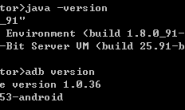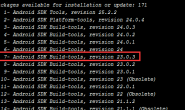前言
因为工作需求,有一批windows服务器需要管理,因为数量较多,所以研究了一下ansible自动化管理windows服务器,在此记录一下。
环境说明
ansible 服务器:centos 7.2
windows客户端:windows 7
ansible服务器配置
1、需要Python版本为2.7
2、安装pywinrm模块:ansible 通过windows 客户端启动的winrm端口进行管理,所以服务器端需要支持winrm
pip install "pywinrm>=0.2.2"
3、hosts配置
配置hosts,由于windows不支持ssh协议,所以需要配置明文密码
[root@c7-node1 ansible]# cat /etc/ansible/hosts [windows] 192.168.202.65 [root@c7-node1 ansible]# cat /etc/ansible/group_vars/windows.yml ansible_ssh_user: admin ansible_ssh_pass: 123456 ansible_ssh_port: 5986 ansible_connection: winrm ansible_winrm_server_cert_validation: ignore
windows 客户端配置
1、安装 Framework 3.0+
2、设置网络为工作网络
3、设置 PowerShell 本地脚本运行权限为 remotesigned(Windows 系统默认不允许非 Adminitor 外的普通用户执行 SP 脚本,即使是管理员,如下开放 SP 脚本执行权限。)
打开powershell执行命令:set-executionpolicy -executionpolicy unrestricted
4、升级powershell到3.0版本(在powershell中执行upgrade_to_ps3.ps1脚本,执行完成需重启系统生效)
脚本获取:https://github.com/ansible/ansible/blob/devel/examples/scripts/upgrade_to_ps3.ps1
5、设置Windows远端管理(在powershell中执行ConfigureRemotingForAnsible.ps1脚本)
脚本获取:https://github.com/ansible/ansible/blob/devel/examples/scripts/ConfigureRemotingForAnsible.ps1
验证测试
配置完成后,在ansible服务器调用win_ping模块,验证能否正常管理windows服务器
[root@c7-node1 ansible]# ansible all -m win_ping
192.168.202.65 | SUCCESS => {
"changed": false,
"failed": false,
"ping": "pong"
}
windows 常用模块介绍
win_copy:拷贝文件到远程windows主机
ansible windows -m win_copy -a ‘src=/tmp dest=C:\hehehe’
win_file:创建,删除文件或目录
ansible windows -m win_file -a ‘path=C:\hehehe state=absent’
win_command:执行shell命令
列出所有后台任务:ansible windows -m win_command -a “tasklist”
关闭cmd程序:ansible windows -m win_command -a “taskkill /im cmd.exe -f”
更多windows模块支持参考:http://docs.ansible.com/ansible/latest/modules/list_of_windows_modules.html
一些关键点说明
1、windows 服务器配置重启免密码登陆,否则windows服务器重启后,进行远程连接
2、ansible运行windows程序均为后台运行,但是一些程序如果必须前台运行的话,可以使用windows 的任务计划,配置触发条件,运行程序,这样运行的程序就会跑在前台
转载请注明:西门飞冰的博客 » ansible 管理 windows